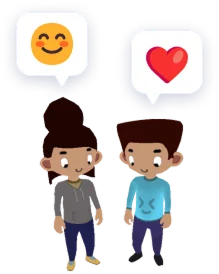The auditorium
Town halls where movement becomes voice
Turn passive viewers into active participants through movement

Features
Everything you need for a successful town hall
How to use
Get the best out of the Auditorium
Invite your employees to the town hall
Create a meeting in the Auditorium and invite all your employees
Gather them around the stands
Wait until everyone is in the stands ready to see your presentation.
Step into the stage
Once you set foot in the stage, the audience will go silent and focus on what you have to say.
Share your screen, set up conversation topics or run polls
Use the different features of the Auditorium to run your town hall.
Invite guests to the stage so they can join the conversation
If someone wants to ask or talk about something, they can join you in the stage.
Benefits
What the Auditorium gives you
Feel like presenting in person
Replace the cold feeling of presenting in a webcam grid with the feeling of being in front of a real audience.
See an engaged audience
See your audience engaged in the conversation with their reactions and the movement to vote the polls you set up.
Control the flow of the conversation
The audience's audio is muted, so no interruptions, no unwanted noise, just the presenter and the audience.
Use cases
Perfect for these occasions
Company all hands
Gather your entire organization in one virtual space where leadership can present updates while employees interact in real-time. The voting stands feature enables instant feedback and participation from the whole team.

Company town hall
Create an open forum where executives can address the company and employees can participate through position-based voting, fostering transparency and two-way communication regardless of physical location.

AMA sessions
Host engaging Ask Me Anything sessions where featured team members can present from the stage while colleagues use the interactive stands to indicate interest in asking questions or show agreement/disagreement with responses.

Future proof your team
Team Up! evolves with your team, ensuring you're always prepared for the future of work with regular updates and new interactive spaces that respond to changing workplace needs.